Your cart is currently empty!
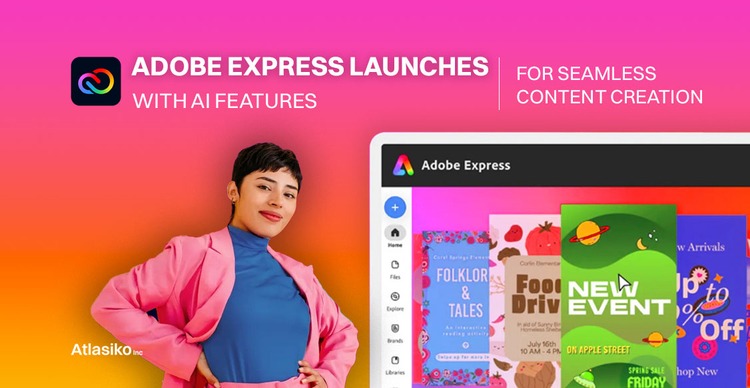
Adobe Express Unleashes a Creative Tsunami! Dive in and Soar!
🎨 Adobe Express Unleashes a Creative Tsunami: Dive into the Latest Features! 🌊

Hey there, creative wizards! 🧙♂️ Ready to sprinkle some magic on your designs? Adobe Express has just rolled out a treasure trove of updates that are set to turbocharge your creative journey. Let’s embark on this adventure together! 🚀
1. AI-Powered Animation: Bring Your Designs to Life! 🤖✨

Pros:
- One-Click Wonder: Animate your entire design with a single click. No animation degree required! 🎓
- Dynamic Content: Make your posts pop and grab attention like never before. 👀
Cons:
- Overuse Alert: Too much animation can be overwhelming. Use it like hot sauce—sparingly! 🌶️
Use Case:
Imagine you’re crafting a social media post for a product launch. With this feature, you can animate the product image and text to create an engaging teaser that stops the scroll. 🛑📱
2. Seamless Integrations: A Match Made in Creative Heaven! 💍
Pros:
- Smooth Workflow: Import and edit files from Adobe InDesign and Lightroom without breaking a sweat. 😅
- Time Saver: Spend less time juggling apps and more time creating masterpieces. ⏳🎨
Cons:
- Learning Curve: If you’re new to these apps, there might be a slight learning curve. But hey, every wizard was once a mere apprentice! 🧙♀️
Use Case:
You’re designing a brochure in InDesign but need to tweak some images. Now, you can seamlessly switch to Lightroom for edits and back to Express to finalize the design. Efficiency level: Expert! 🥋
3. Advanced Text and Shape Tools: Customize Like a Pro! 🖋️🔺

Pros:
- Versatile Text Editing: Rephrase, shorten, or translate text into 46 languages. ¡Hola, global audience! 🌍
- Personal Touch: Add hand-drawn elements or custom shapes to make your designs uniquely yours. ✍️
Cons:
- Decision Paralysis: With so many options, you might spend more time choosing than creating. Set a timer and go with your gut! ⏰
Use Case:
Creating an infographic? Use the translation feature to cater to diverse audiences and add custom shapes to highlight key points. Informative and inclusive! 📊🤝
4. Collaboration and Brand Control: Teamwork Makes the Dream Work! 🤝🏢

Pros:
- Controlled Templates: Ensure brand consistency with enforced locks and brand controls. No more off-brand disasters! 🚫🎨
- Shared Calendars: Plan, review, and edit social posts as a team before they go live. Say goodbye to last-minute chaos! 🗓️
Cons:
- Too Many Cooks: Collaboration is great, but too many opinions can slow things down. Assign clear roles to keep the ship sailing smoothly! ⛵
Use Case:
Managing a brand’s social media? Use shared calendars to schedule posts and controlled templates to maintain a cohesive look across all platforms. Consistency is key! 🔑
Final Thoughts:
Adobe Express is leveling up the creative game with these stellar updates. Whether you’re a solo creator or part of a dynamic team, these features are designed to make your workflow smoother and your designs more captivating. So, what are you waiting for? Dive in and let your creativity flow! 🌈🖌️
For a visual tour of these features, check out the video below:
Discover more from themusetech
Subscribe to get the latest posts sent to your email.
Recent Posts
Categories
- A Day in the Life of the Muse
- Appropriately Inappropriate Blog
- Beautiful Ladies
- Blogs
- comedy prompts
- Dragons
- Englassed Fantasy Prompts
- Englassed Media
- Englassed Media THE CUDDLEFISH CHRONICALS
- englassed prompts landscape images
- EnglassedArt
- Fantasy Animal prompts
- Fantasy Dreamscapes
- Ocean Aquatic
- Product Blog
- prompts
- Simply Eve plus size Fashion reviews
- Simply Eve Product Reviews
- Space Prompts
- Steampunk Style Prompts
- The Business Park
- The History of Fashion
- The Muse Tech: Your Ultimate Guide
- The Words behind the Art
- TheMuseTech
- Uncategorized

















2 responses to “Adobe Express Unleashes a Creative Tsunami! Dive in and Soar!”
Wow 🤯 So many updates! Thank you for sharing all of those, I’m excited to try out the dynamic text the most…and what do you mean we’re supposed to use hot sauce sparingly…is that even a thing 🤣 I love hot sauce!
Thanks! Can’t wait to see what you create. And for you, hot sauce in abundance! 😃